Unity’s XR Features Supercharge VR Development
Virtual reality (VR) development is like crafting a portal to another world, and Unity, with its robust toolkit of XR (Extended Reality) features, has become a haven for VR creators. Let’s explore how Unity’s XR features elevate the VR development journey:

1. Building Without Borders: Unleashing Unity’s XR Features
Cross-platform Compatibility: Unity’s XR SDK ensures cross-platform development, allowing deployment on various headsets like SteamVR, Meta Quest, and PlayStation VR. Develop once and reach a broader audience without worrying about platform-specific intricacies.
2. Painting with Performance: Unity’s XR Features in Visual Brilliance
Optimized Rendering Pipelines: Unity’s Universal Render Pipeline (URP) is optimized for VR, providing a balance between stunning visuals and smooth performance. This is crucial for maintaining a sense of presence in the virtual realm.
3. Interaction Evolved: Navigating Unity’s XR Features Toolkit
XR Interaction Toolkit: Say goodbye to coding complexities. This toolkit enables designers to create intuitive interactions such as grabbing, climbing, and wielding objects in VR through a user-friendly drag-and-drop interface, eliminating the need for extensive coding.
4. From Novice to Jedi: Unity’s XR Features for All
Visual Scripting: For those not well-versed in coding, Unity’s visual scripting allows the building of logic for VR experiences using a node-based system. It’s perfect for both beginners and experienced developers, providing a versatile and accessible approach.
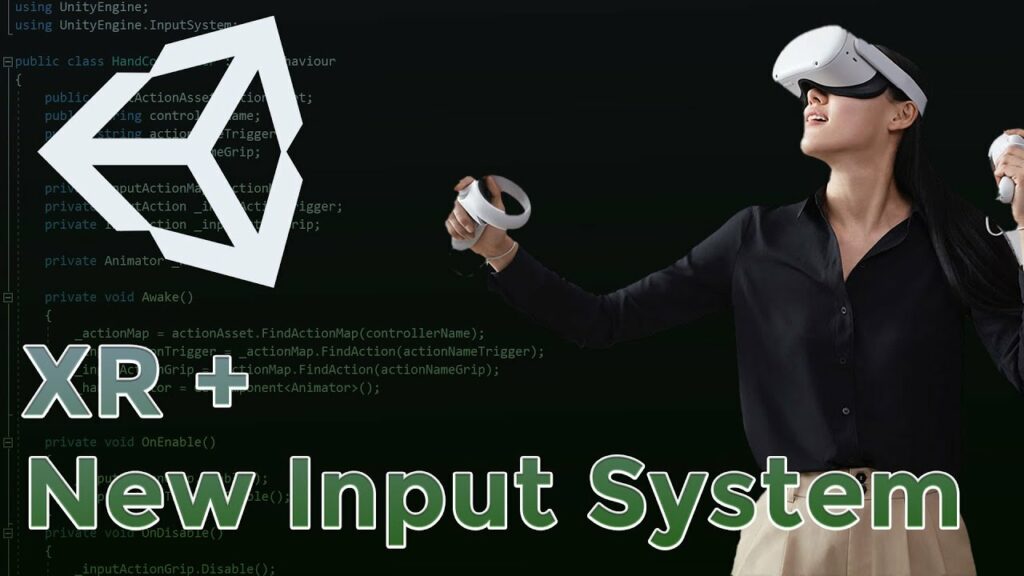
5. A World at Your Fingertips: Unity’s XR Features Asset Bounty
Asset Store: Unity’s Asset Store is a valuable resource for VR-ready assets, including environments, characters, animations, and sound effects. This allows developers to skip tedious modeling tasks and dive straight into building their VR masterpiece.
6. Optimize Like a Pro: Unity’s XR Features for Performance Wizards
Profiling Tools: Unity’s built-in profiling tools assist in identifying performance bottlenecks, ensuring a smooth VR experience. No more juddering landscapes or lagging interactions that could break immersion.
7. Beyond the Features: Unity’s XR Features Community
Unity’s XR capabilities extend beyond technical aspects. It fosters a vibrant community of VR developers, offering support, tutorials, and inspiration. This collaborative spirit empowers creators of all levels to push the boundaries of VR, shaping the future of this exciting medium.
Whether you’re a seasoned VR veteran or a newcomer, Unity’s XR features serve as your passport to an immersive world of creation. Grab your tools, unleash your imagination, and step into the portal – the future of VR awaits!
Async-Await Magic: Unveiling the Dynamic Simplicity of Asynchronous Programming – 5 facts


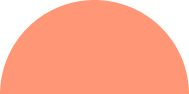


Leave A Comment