Troubleshooting 101: Debugging Class Not Found Issues in Autoloading
In the fast-paced world of software development, encountering errors can be frustrating, especially when they seem cryptic or obscure. The dreaded “Class Not Found” error during autoloading is a common culprit that can bring progress to a halt. But fear not, fellow developers! This guide will equip you with the knowledge and tools to effectively troubleshoot and resolve these issues, getting you back to coding with confidence.
Troubleshooting 101: Understanding Autoloading Basics:
Before diving into specific solutions, let’s establish a common ground. Autoloading is a mechanism that dynamically loads classes on demand when they’re first used within your code. This eliminates the need for manual inclusion of every class file, streamlining development and improving code organization. Different programming languages and frameworks implement autoloading in various ways, but the core principle remains the same: seamless, on-the-fly class loading.
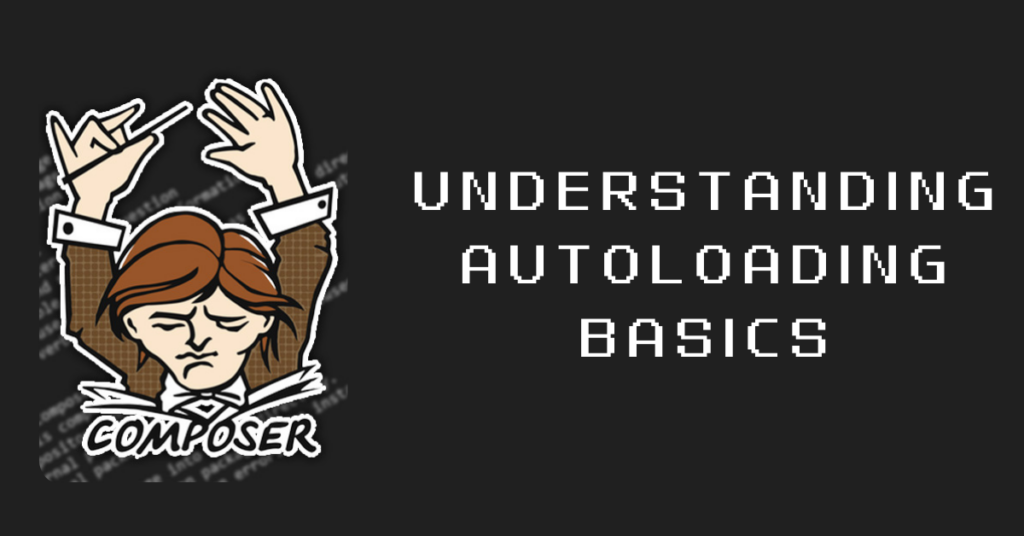
Troubleshooting 101: Common Causes of Class Not Found Errors:
Now, let’s delve into the potential root causes of “Class Not Found” errors in autoloading:
- Incorrect Class Name or Path: This is the most frequent culprit. Double-check for typos, case sensitivity issues, and the accuracy of the class name and its relative path within your project structure.
- Namespace Conflicts: If you’re working with namespaces, ensure they’re correctly defined and used consistently to avoid naming collisions with other classes.
- Autoloader Configuration Errors: Depending on your framework or language, autoloaders might require specific configuration files or settings to function properly. Verify that these configurations are correct and point to the right class directories.
- Caching Issues: Sometimes, cached class information can become outdated, leading to errors. Try clearing your project’s cache or restarting your development environment to see if the issue persists.
- Missing Dependencies: If the class you’re trying to use relies on external libraries or modules, make sure they’re properly installed and configured within your project.
- Framework-Specific Issues: Certain frameworks might have their own quirks or nuances regarding autoloading. Consult the framework’s documentation for troubleshooting guidance specific to its autoloading mechanism.
Troubleshooting 101: Troubleshooting Strategies:

Now that we’ve identified potential causes, here are some practical steps to help you pinpoint and resolve the issue:
- Enable Detailed Error Messages: If possible, increase the verbosity of error messages in your development environment. This can provide valuable clues about the exact file or path where the autoloader is searching for the missing class.
- Inspect Autoloader Configuration: Carefully review your autoloader configuration files or settings, ensuring they accurately reflect your project structure and class locations.
- Manually Verify Class File Existence: Navigate to the expected location of the class file using your file system explorer. Confirm that the file exists and is accessible within your project.
- Check for Typos and Naming Conflicts: Scrutinize the class name and path for any typos, case sensitivity mismatches, or potential conflicts with other classes in your project.
- Clear Caches: If caching is suspected, clear your project’s cache or restart your development environment to ensure you’re working with fresh information.
- Address Framework-Specific Issues: If you’re using a specific framework, refer to its documentation for troubleshooting steps related to autoloading.
- Seek Community Help: If you’re still stuck, don’t hesitate to reach out to online communities or forums dedicated to your programming language or framework. Sharing your error message and relevant code snippets can often lead to helpful insights from other developers.
Fine-Tuning Laravel Features: A Deep Dive into Facades and Providers Configuration – 5 best steps


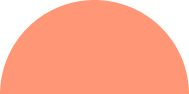


Leave A Comment