Time Savings: Composer Autoloading Streamlines File Inclusion Tasks
In the fast-paced world of web development, efficiency is key. One often-overlooked area for improvement is managing file inclusions. Manually including each file you need can be tedious and error-prone, especially for larger projects. This is where Composer, a dependency management tool for PHP, comes in with its autoloading feature, saving you valuable time and frustration.
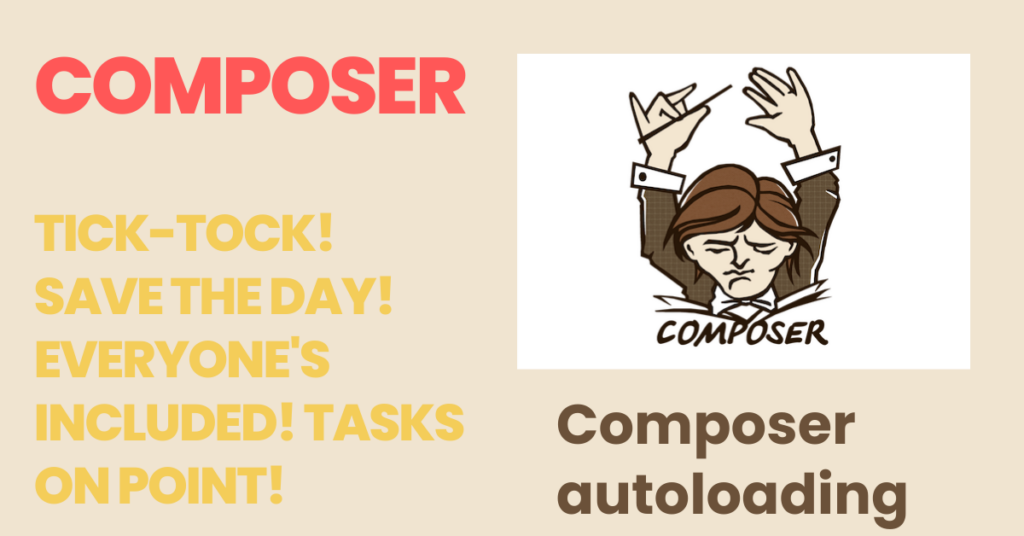
Time Savings: What is Composer?
Composer is a widely adopted dependency manager for PHP that simplifies the process of managing and including external libraries and your own project files. It allows you to declare the dependencies your project needs in a central file, called composer.json, and then use Composer to download and install them.
Time Savings: Introducing Autoloading:
Composer goes beyond simply managing dependencies. Its autoloading feature takes care of including the necessary files for you, automatically resolving dependencies and finding the correct file paths. This means you can ditch the manual require_once and include statements for good.
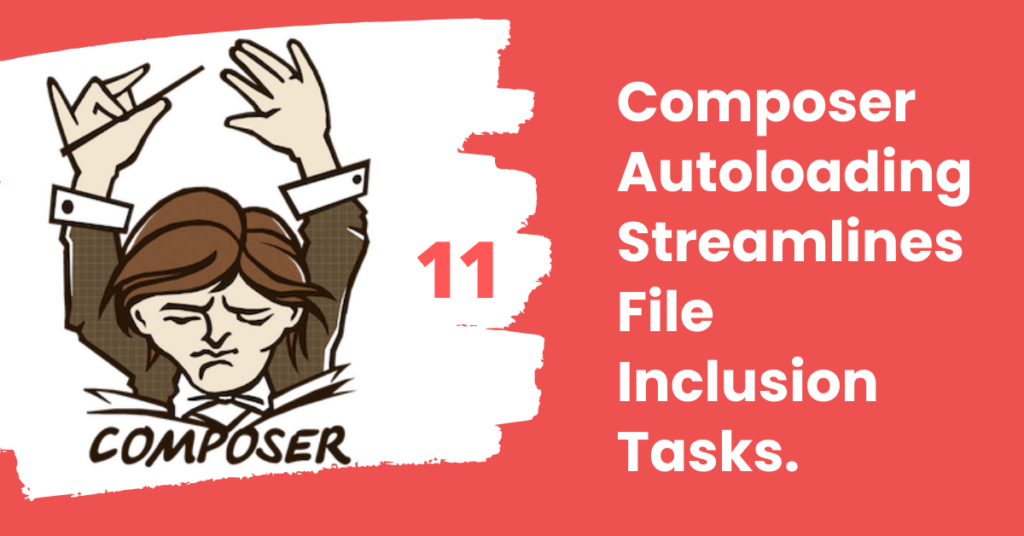
Time Savings: Benefits of Autoloading:
- Reduced Code Verbosity: No more repetitive
require_oncestatements cluttering your code. Autoloading keeps your code clean and concise. - Improved Maintainability: Changes to file paths only need to be made in one place (
composer.json), making your code easier to maintain and update. - Faster Performance: Autoloading is generally faster than manual inclusion, especially for large projects with many dependencies.
Time Savings: Getting Started with Autoloading:
To use autoloading, first, ensure you have Composer installed in your project. Then, define your project’s dependencies in the composer.json file. Next, use the composer dump-autoload command to generate the autoload files. Finally, simply use the class names of your dependencies or your own project files, and Composer will take care of including the necessary files for you.
Time Savings: Beyond the Basics:
Autoloading offers more than just basic file inclusion. You can fine-tune it to fit your specific needs, such as:
- Namespace Mapping: Organize your code and dependencies using namespaces for better clarity and avoid naming conflicts.
- PSR-4 Autoloading: Leverage the PSR-4 standard for consistent autoloading conventions across different projects.
- Custom Class Loading: Implement custom logic to control how specific classes are loaded.
Time Savings: In Conclusion:
Composer’s autoloading feature is a powerful tool that can significantly improve your development workflow. By eliminating the need for manual file inclusions, it saves you time, keeps your code clean, and enhances maintainability. So, embrace autoloading and experience the efficiency it brings to your PHP projects!


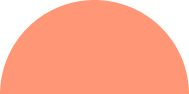

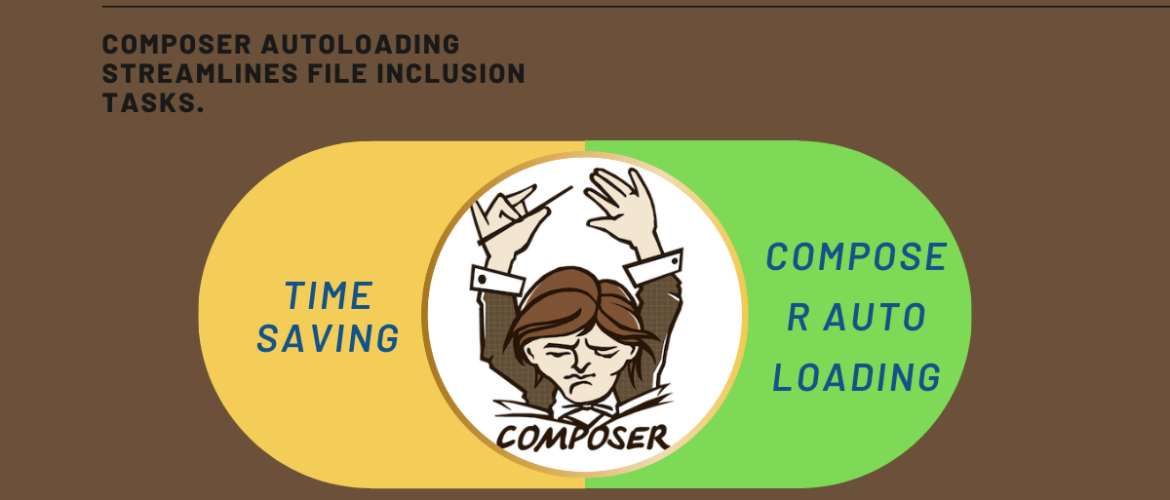
Leave A Comment