WordPress Wonders: WordPress Designer vs Developer
In the realm of WordPress website creation, two key figures play crucial roles: the WordPress designer and the WordPress developer. Both are essential for crafting a stunning and functional website, but their areas of expertise differ significantly. Let’s delve into the distinct worlds of designers and developers to understand how their unique contributions work together to bring your website vision to life.
WordPress Wonders: The Visionary Artist, The WordPress Designer
A WordPress designer is like the Michelangelo of the digital world. Their primary focus lies in the aesthetics and user experience of your website. They wield the brush of creativity, transforming abstract ideas into visually appealing interfaces that resonate with your target audience.

Key responsibilities of a WordPress designer:
- Conceptualizing website layouts and mockups: They translate your brand identity and website goals into visual blueprints, ensuring a cohesive and user-friendly experience.
- Selecting and customizing themes: They choose or modify pre-built WordPress themes to match your desired look and feel, often incorporating branding elements and custom graphics.
- Optimizing typography and imagery: They choose fonts that align with your brand voice and curate high-quality visuals that enhance user engagement.
- Ensuring responsive design: They guarantee your website adapts seamlessly to various screen sizes and devices, providing a consistent experience across desktops, tablets, and smartphones.
WordPress Wonders: The Code Whisperer, The WordPress Developer
While the designer paints the pretty picture, the WordPress developer acts as the architect, bringing the design to life with lines of code. They delve into the technical underpinnings of your website, ensuring smooth functionality and performance.
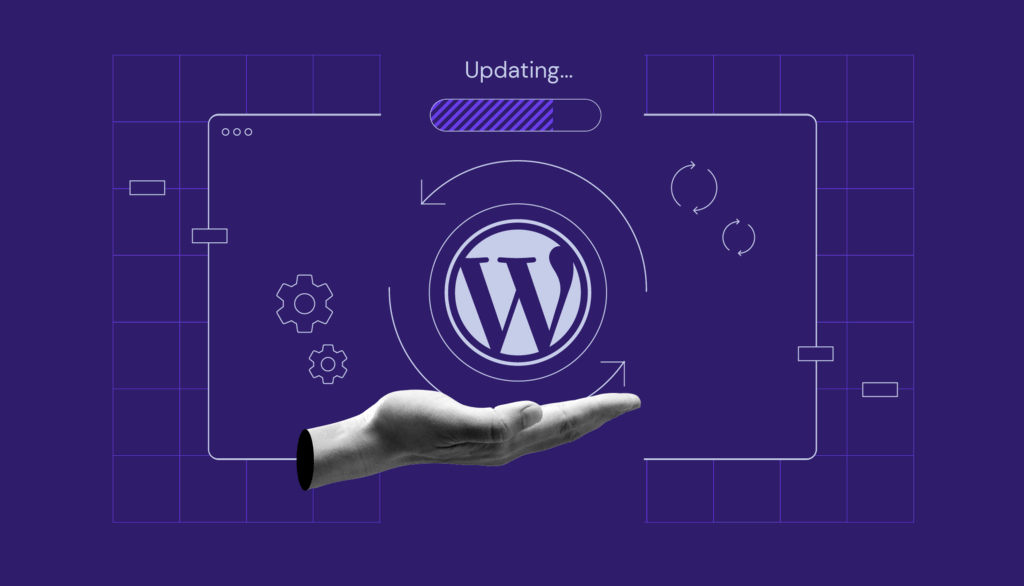
Key responsibilities of a WordPress developer:
- Building custom themes and plugins: When pre-built themes don’t suffice, they craft bespoke themes or develop plugins to fulfill unique functionalities specific to your website’s needs.
- Integrating third-party tools and services: They connect your website with external platforms like e-commerce solutions, payment gateways, or email marketing tools.
- Optimizing website performance: They fine-tune code, troubleshoot errors, and implement caching mechanisms to ensure your website loads quickly and functions flawlessly.
- Enhancing website security: They implement security measures to protect your website from malware, hacking attempts, and data breaches.
WordPress Wonders: A Collaborative Tango, Working Together for Website Success
The ideal website creation scenario involves the seamless collaboration of a skilled WordPress designer and developer. The designer’s artistic vision lays the groundwork, while the developer’s technical expertise translates that vision into a tangible, functional website.
Imagine this:
- The designer creates a stunning website mockup with a user-friendly layout and captivating visuals.
- The developer takes this mockup and transforms it into a live website, ensuring each button click and scroll transition functions flawlessly.
- Together, they fine-tune the website’s performance, optimize its security, and ensure a seamless user experience across all devices.
WordPress Wonders: The Fusion of Design and Development
By understanding the distinct roles of WordPress designers and developers, you can make informed decisions when building your website. Whether you choose to hire individual professionals or a single agency with expertise in both areas, remember that their combined skills are the key to unlocking a website that’s not just beautiful, but also functional, secure, and a true reflection of your brand.
In conclusion, while WordPress designers and developers have distinct areas of focus, their collaborative efforts are what truly bring a website to life. By appreciating their unique contributions, you can ensure your website stands out from the crowd and achieves its full potential.
Dynamic Design Mastery: Mastering CSS Variables for Style Control


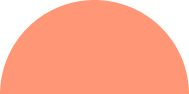


Leave A Comment