PSR-4 and Composer: Composer PSR-4 Integration
In the vibrant world of PHP development, managing dependencies and ensuring seamless package integration are crucial aspects of a streamlined workflow. Composer, the de facto standard package manager, simplifies this process, but a unified structure is paramount for optimal results. Enter PSR-4 autoloading standards, the unsung heroes that bring order and efficiency to Composer’s package integration magic.
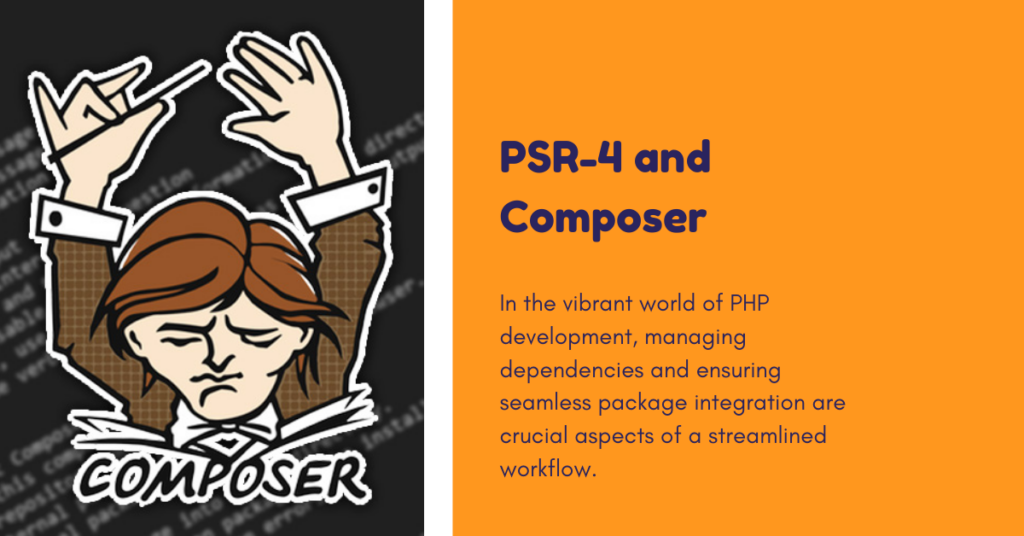
PSR-4 and Composer: What is PSR-4 Autoloading?
PSR-4 (short for PHP Standard Recommendation 4) defines a clear convention for how class files are organized within a project’s directory structure. It dictates that namespaces should map directly to directory paths, with each namespace level represented by a subdirectory. This creates a predictable and consistent way for Composer to automatically locate and load the necessary classes when required.
PSR-4 and Composer: Why is PSR-4 Important for Composer?
Composer leverages PSR-4 autoloading to streamline the process of discovering and using classes from installed packages. By adhering to this standard, package developers ensure their code is discoverable and usable within any project that follows the same convention. This eliminates the need for manual configuration or complex classmap generation, saving developers time and effort.
PSR-4 and Composer: Benefits of Using PSR-4 with Composer:
- Simplified Dependency Management: PSR-4 streamlines the process of adding and managing dependencies in your project. You simply specify the package name and version in your composer.json file, and Composer takes care of downloading and integrating it seamlessly.
- Improved Code Organization: PSR-4 encourages a clean and organized project structure, making it easier to navigate and maintain your codebase.
- Enhanced Interoperability: By following a common standard, PSR-4 ensures that your project can easily integrate with other packages that also adhere to the convention, promoting code reuse and collaboration.
- Reduced Runtime Overhead: Autoloading based on PSR-4 is generally faster and more efficient than manual classmap generation, especially for larger projects with many dependencies.
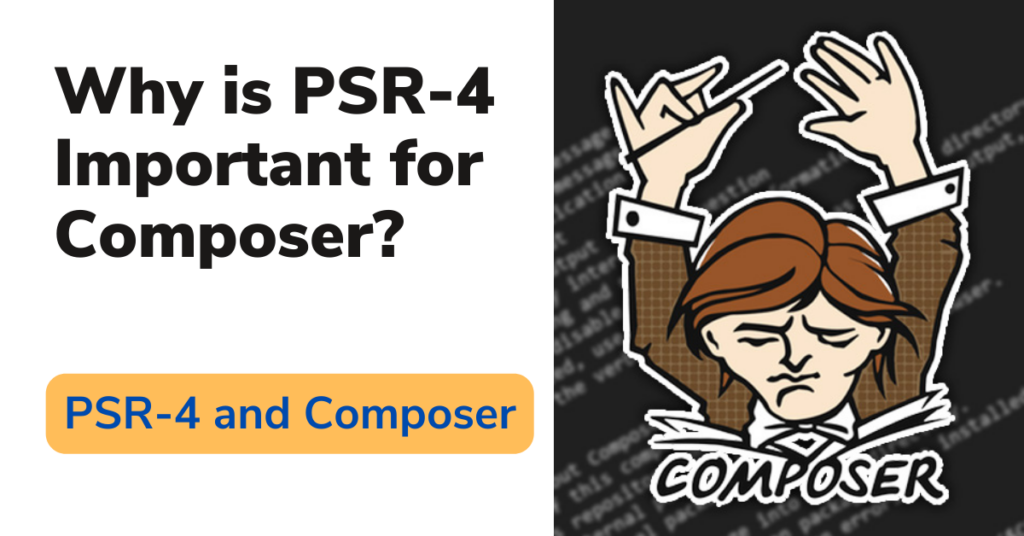
PSR-4 and Composer: Putting PSR-4 into Practice:
Here’s a step-by-step guide to implementing PSR-4 in your project:
- Define Your Namespace: Choose a unique namespace for your project, typically following the vendor name and project name (e.g.,
Acme\MyProject). - Organize Your Directory Structure: Create a directory structure that reflects your namespace hierarchy. For example, if your namespace is Acme\MyProject, you would have a directory named
src/within your project root, and then subdirectories withinsrc/for each namespace level. - Place Your Classes: Save your class files within the corresponding directories as per your namespace structure.
- Update Your composer.json: Add an “autoload” section to your composer.json file, specifying the namespace and the base directory path. Here’s an example:
"autoload": { "psr-4": { "Acme\\MyProject\\": "src/" } }
Additional Tips:
- Use tools like PHP Code Sniffer or static analysis tools to enforce PSR-4 compliance in your codebase.
- Consider using a custom PSR-4 autoloader for more advanced scenarios or performance optimizations.
- Stay updated with the latest PSR-4 specifications to ensure compatibility and best practices.
By embracing PSR-4 autoloading standards, you can unlock a more efficient and streamlined Composer experience, contributing to a well-organized, maintainable, and interoperable codebase. So, go forth and conquer the world of PHP development with the power of PSR-4 and Composer!
Remember to replace Acme\MyProject with your actual namespace and adjust the directory paths accordingly. I hope this comprehensive blog post serves as a valuable resource for your PHP development journey!
Marketing Revolution: AI’s Personalization Transform of Customer Engagement and Loyalty – 6 facts


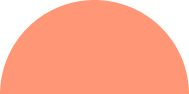

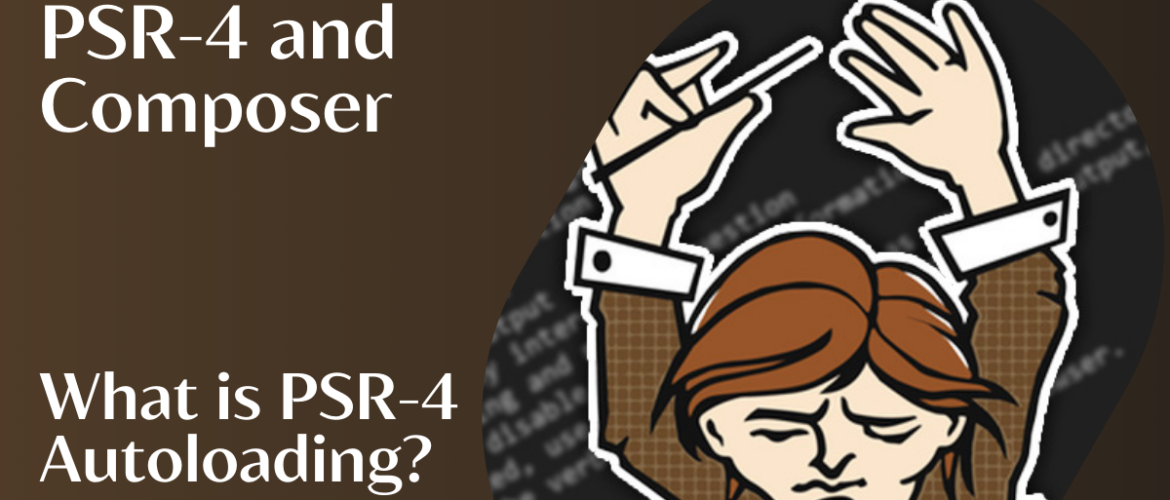
Leave A Comment