Navigating Complexity: Challenges Faced While Setting Up PSR-4 Autoloading
In the ever-evolving landscape of PHP development, ensuring clean, organized, and efficient code has become paramount. One approach that has gained significant traction in recent years is the use of PSR-4 autoloading. While incredibly beneficial, implementing PSR-4 autoloading can present its own set of challenges, especially for those venturing into its intricacies for the first time. This blog aims to shed light on some of the common roadblocks encountered during the setup process, providing insights and potential solutions to help you navigate the complexities with ease.
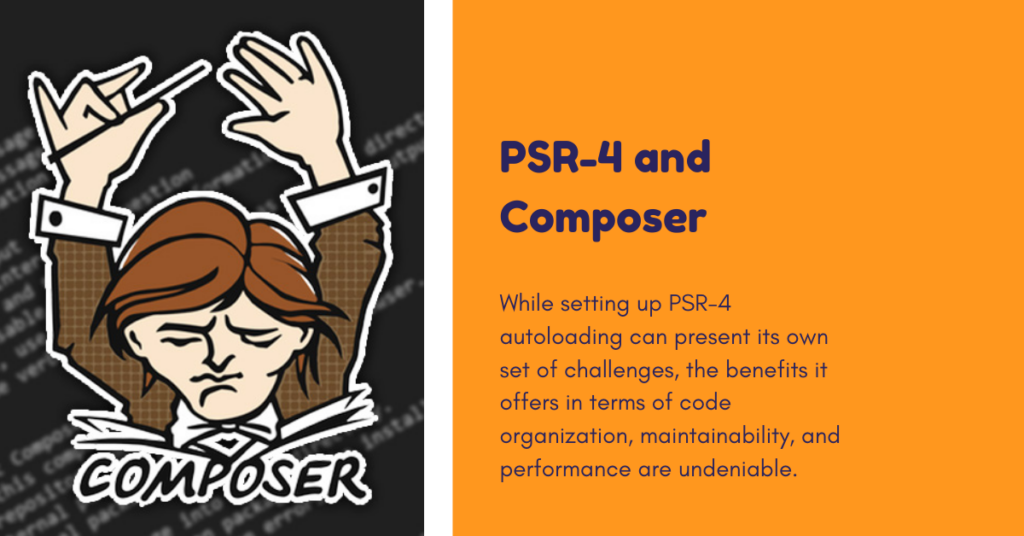
Navigating Complexity: Understanding the PSR-4 Specification
The foundation of successful PSR-4 implementation lies in a thorough understanding of the specification itself. The structure of namespaces, class placement, and the composer.json configuration can seem daunting at first glance. Familiarizing yourself with the core concepts and best practices outlined in the PSR-4 guidelines is crucial to avoid missteps and ensure a smooth setup.
Solution:
- Invest time in studying the PSR-4 specification: Numerous resources are available online to guide you through the intricacies of PSR-4. The official documentation provides a clear and concise explanation, while blog posts and tutorials offer practical examples and insights from experienced developers.
- Seek community support: Don’t hesitate to leverage the wealth of knowledge within the PHP community. Online forums and groups dedicated to PHP development are excellent platforms to ask questions, share experiences, and learn from others who have grappled with similar challenges.
Navigating Complexity: Defining a Consistent Namespace Structure
A well-defined namespace structure forms the backbone of efficient autoloading. However, determining the right granularity and hierarchy can be tricky, especially for large or complex projects. Inconsistent naming conventions or unclear relationships between namespaces can lead to confusion and potential conflicts.
Solution:
- Plan your namespace structure meticulously: Consider the overall organization of your project and how different components relate to each other. Define clear rules for naming conventions and namespace hierarchy to ensure consistency and maintainability.
- Follow established coding standards: Adhering to PSR-1 and PSR-2 coding standards can provide valuable guidance when structuring your namespaces. These standards promote clarity, predictability, and consistency, making your code easier to understand and navigate for yourself and others.
Navigating Complexity: Configuring Composer for PSR-4 Autoloading
Composer, the de-facto dependency manager for PHP, plays a vital role in PSR-4 autoloading. Configuring Composer correctly requires understanding the available options and tailoring them to your project’s specific needs. Incorrect configuration can lead to autoloading failures or unexpected behavior.
Solution:
- Consult the Composer documentation: The Composer documentation provides comprehensive instructions on configuring autoloading, including detailed explanations of the available options and examples for different scenarios.
- Utilize online resources: Many online tutorials and blog posts offer step-by-step guides on setting up PSR-4 autoloading with Composer. These resources can be invaluable for understanding the configuration process and avoiding common pitfalls.
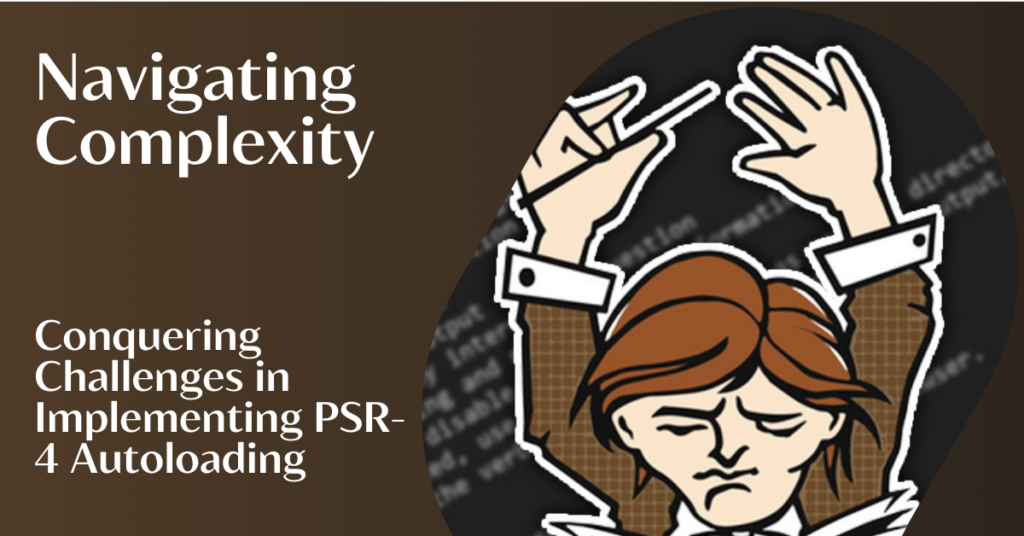
Navigating Complexity: Debugging Autoloading Issues
Despite careful planning and configuration, unforeseen issues can arise during the autoloading process. Identifying the root cause of autoloading errors can be time-consuming and frustrating, especially for those unfamiliar with the debugging process.
Solution:
- Enable detailed error reporting: Configure your PHP environment to display detailed error messages, including the file path and line number where the error occurred. This information can be instrumental in pinpointing the exact location of the issue.
- Leverage debugging tools: Debuggers like Xdebug or PhpStorm can be incredibly helpful in stepping through your code and inspecting variables to understand the autoloading flow and identify potential problems.
- Seek community support: If you’re stuck and unable to resolve the issue yourself, don’t hesitate to reach out to the PHP community for assistance. Explain your problem clearly, provide relevant code snippets, and share the steps you’ve already taken to troubleshoot.
Conclusion:
While setting up PSR-4 autoloading can present its own set of challenges, the benefits it offers in terms of code organization, maintainability, and performance are undeniable. By understanding the common pitfalls and equipping yourself with the necessary knowledge and resources, you can navigate the complexities of PSR-4 autoloading and reap its rewards for a more efficient and well-structured PHP development experience. Remember, the journey is one of continuous learning and refinement, so embrace the challenges, seek help when needed, and enjoy the satisfaction of building well-architected and sustainable PHP applications.
PSR-4 and Composer: Crafting the Beginning to Best PHP Efficiency


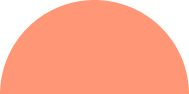

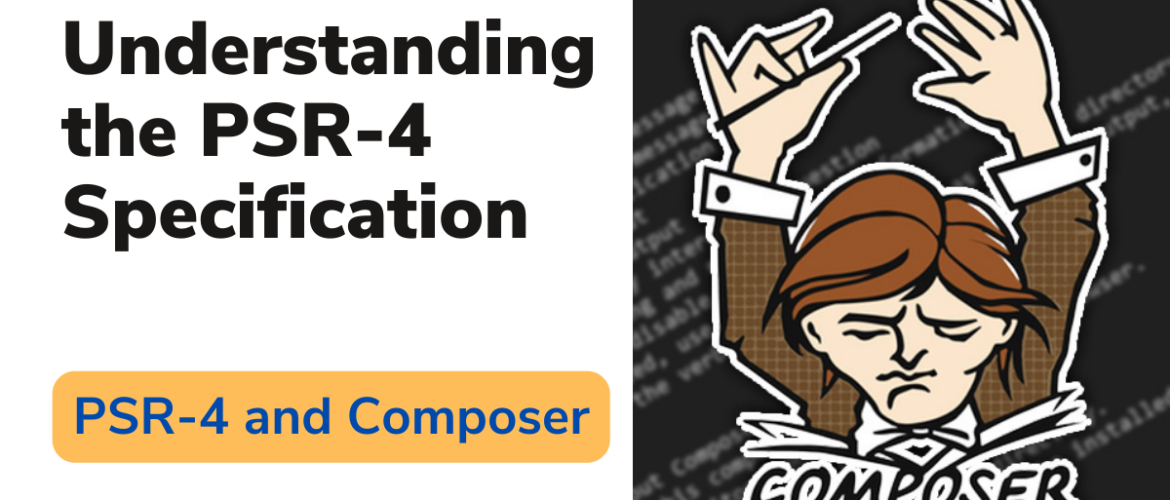
Leave A Comment