jQuery : Simplifying Web Development
jQuery is a powerful JavaScript library that simplifies various aspects of web development, including event handling, animations, and AJAX (Asynchronous JavaScript and XML). Here’s a breakdown of how jQuery streamlines these tasks:
Event Handling:
- Concise Syntax:
- Attach event handlers using a clear pattern:
$("selector").click(function() { ... });
- Attach event handlers using a clear pattern:
- Cross-Browser Compatibility:
- Handles browser inconsistencies internally, ensuring code works seamlessly across different browsers.
- Event Delegation:
- Efficiently handles events for dynamically added elements using
.on(), attaching a single event listener to a parent element and delegating events to children.
- Efficiently handles events for dynamically added elements using
- Event Namespacing:
- Organizes events with namespaces to avoid conflicts and enable selective removal:
$("element").on("click.myNamespace", ...)
- Organizes events with namespaces to avoid conflicts and enable selective removal:
- Custom Events:
- Creates and triggers custom events for flexible communication between components:
$("element").trigger("myCustomEvent")
- Creates and triggers custom events for flexible communication between components:

Animations:
- Pre-built Effects:
- Offers a collection of effects for common animations:
.show(),.hide(),.fadeIn(),.fadeOut(),.slideUp(),.slideDown(), and more.
- Offers a collection of effects for common animations:
- Customizable:
- Controls animation speed, easing, and callback functions for fine-tuning.
- Chaining:
- Combines multiple animations smoothly for complex sequences:
$("element").slideUp().fadeOut()
- Combines multiple animations smoothly for complex sequences:
AJAX:
- Simplified Requests:
- Makes asynchronous HTTP requests with
.ajax(), handling details like request type, data, success/error callbacks, and data format parsing.
- Makes asynchronous HTTP requests with
- Promise-Based API:
- Supports modern promise-based syntax for cleaner code and better error handling.
- Helper Methods:
- Provides shortcuts for common AJAX actions:
.get(): Fetches data using a GET request..post(): Sends data using a POST request..load(): Loads HTML content into a specified element.
- Provides shortcuts for common AJAX actions:
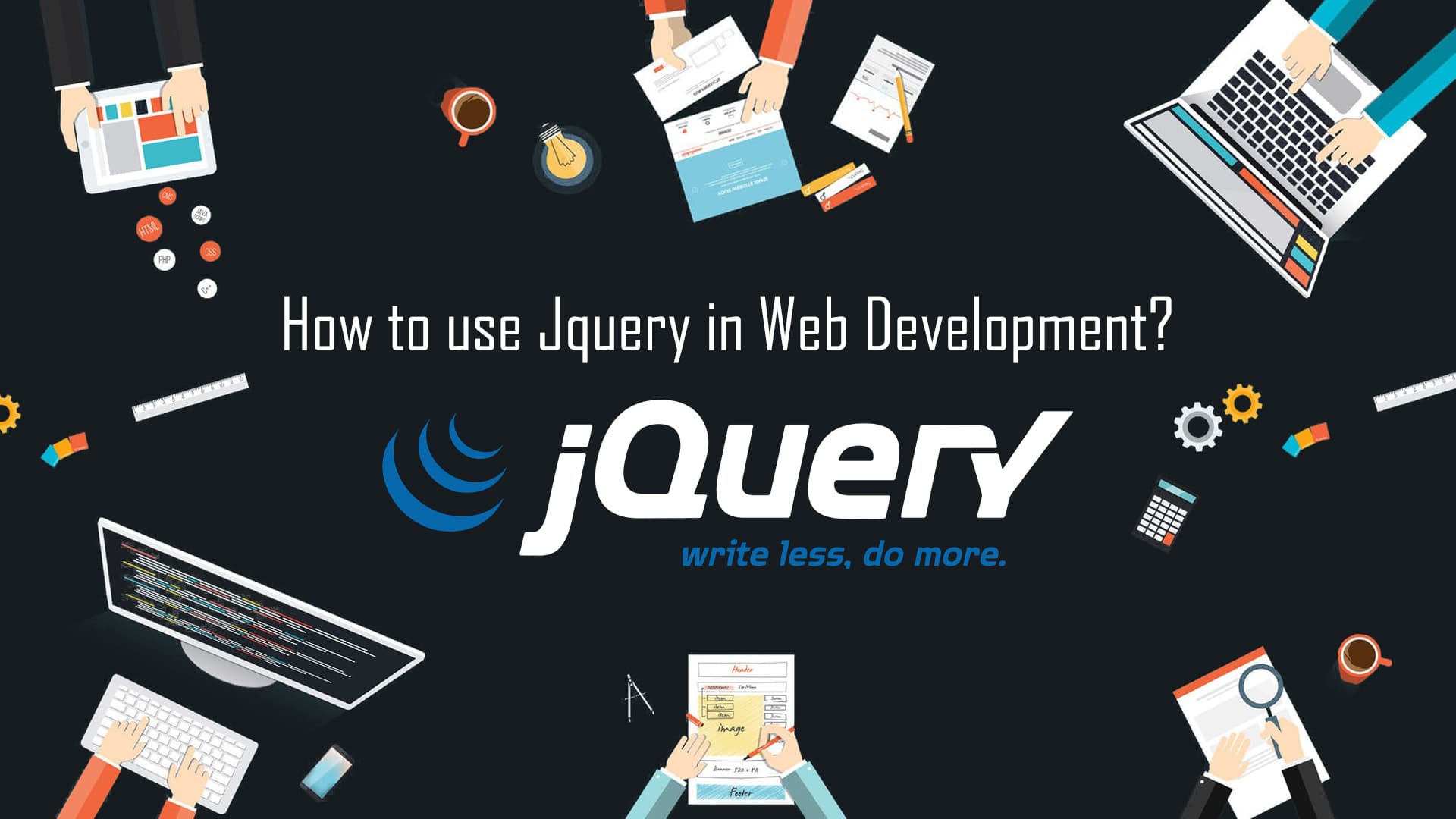
Additional Advantages:
- Chaining:
- Facilitates concise code by allowing methods to be chained together:
$("element").hide().fadeIn().addClass("new-class")
- Facilitates concise code by allowing methods to be chained together:
- Cross-Browser Normalization:
- Handles browser quirks and inconsistencies, ensuring consistent behavior across different browsers.
- DOM Manipulation:
- Simplifies selecting and modifying DOM elements with intuitive methods:
.html(),.text(),.attr(),.css(), etc.
- Simplifies selecting and modifying DOM elements with intuitive methods:
In summary, jQuery significantly improves the developer experience for web development tasks by providing a consistent, cross-browser API for event handling, animations, and AJAX, abstracting away complex browser-specific details, and offering a concise and intuitive syntax.
Front-End vs. Back-End Developers: Unleashing the Ultimate Showdown!


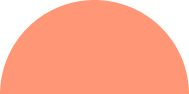

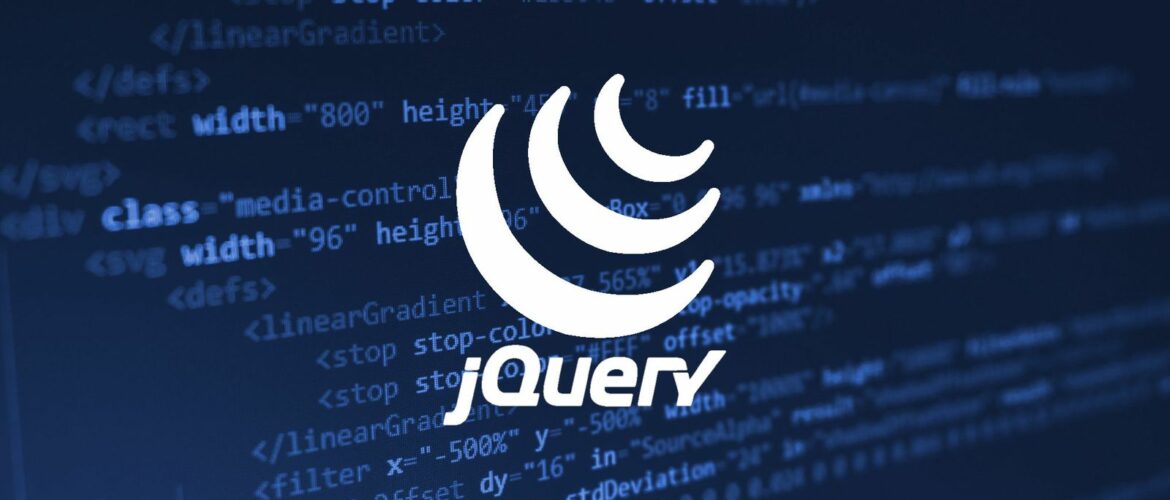
Leave A Comment