Ai Voice Generator Tools : Embrace the Echo!
Here are the top 5 AI voice generator tools in 2024, along with a brief overview of their features and how to use them:
1. Murf
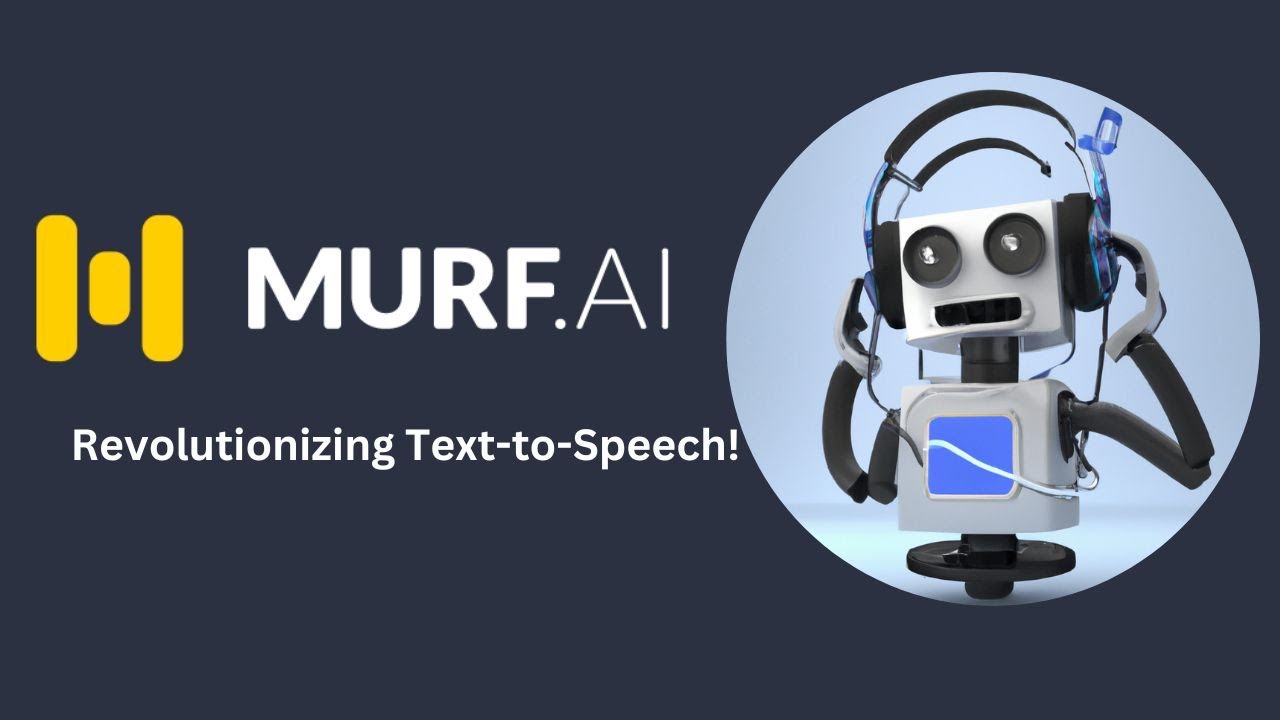
- Features: Murf offers over 100 AI voices in 20+ languages, with advanced controls for adjusting pitch, pacing, and emphasis. It also has a built-in audio editor for fine-tuning your recordings.
- How to use it: Sign up for a free Murf account and start typing or pasting your text. Choose the desired voice, language, and tone, then click “Generate.” You can preview the audio and make adjustments before downloading the file.
2. ElevenLabs

- Features: ElevenLabs boasts some of the most realistic and expressive AI voices on the market, thanks to its deepfake technology. It offers a limited selection of free voices, with more available through paid subscriptions.
- How to use it: Upload your script or paste text into the ElevenLabs interface. Select the desired voice and speaker style, then click “Generate.” You can listen to a preview of the audio before downloading the file.
3. Resemble AI
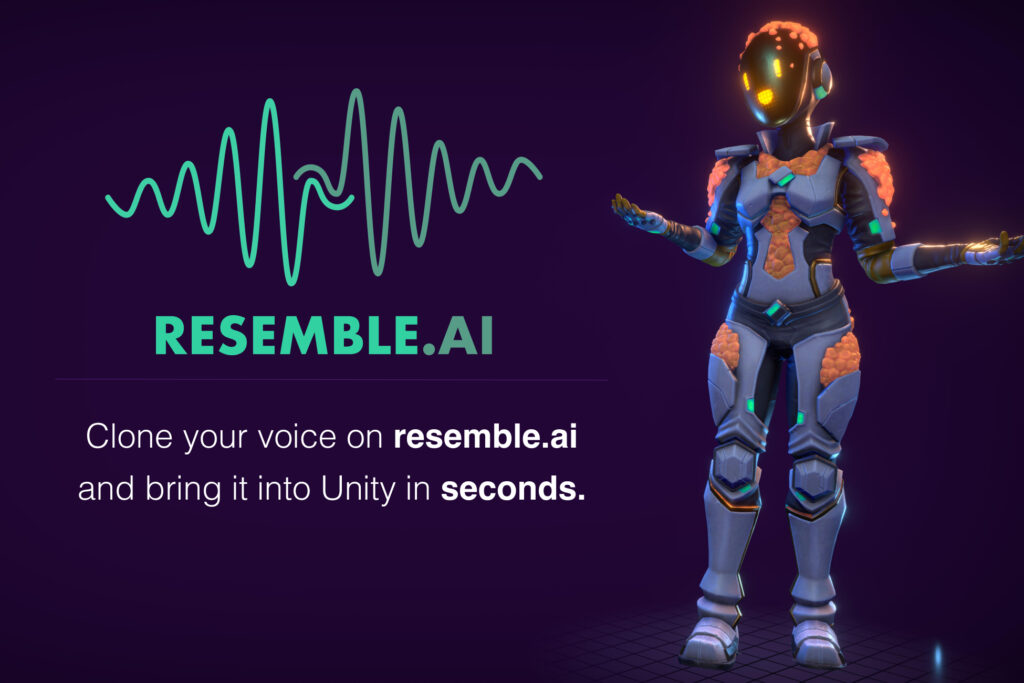
- Features: Resemble AI specializes in cloning real voices, allowing you to create audio that sounds exactly like someone specific. This can be useful for creating voiceovers for explainer videos or marketing materials.
- How to use it: Upload a recording of the target voice and your script to Resemble AI. The platform will then generate audio that matches the target voice’s tone and pronunciation.
4. Play.ht

- Features: Play.ht is a browser-based AI voice generator with a simple and user-friendly interface. It offers a variety of voices and languages, as well as basic editing tools.
- How to use it: Type or paste your text into the Play.ht interface, choose the desired voice and language, then click “Speak.” You can download the audio file or embed it directly into your website or project.
5. Lovo

- Features: Lovo goes beyond simple text-to-speech, offering an animation platform that lets you create talking avatars with AI-generated voices. This can be used for creating explainer videos, social media content, and more.
- How to use it: Upload your script and choose an avatar from Lovo’s library. Select the desired voice and style, then record your audio or use the AI voice generator. Lovo will then animate the avatar to match your audio.
Suno AI : Can’t Carry a Tune? No Problem! AI Sings Your Song Easily, Perfectly On-Key
There are many AI voice generator tools available on the market. When choosing a tool, consider your specific needs and budget. Some tools are better suited for creating realistic voiceovers, while others are more focused on creating fun and engaging content.
AI Game Generators : Brain Glitch to Blockbuster, How AI Makes Your Game Ideas Explode


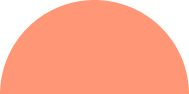


Leave A Comment